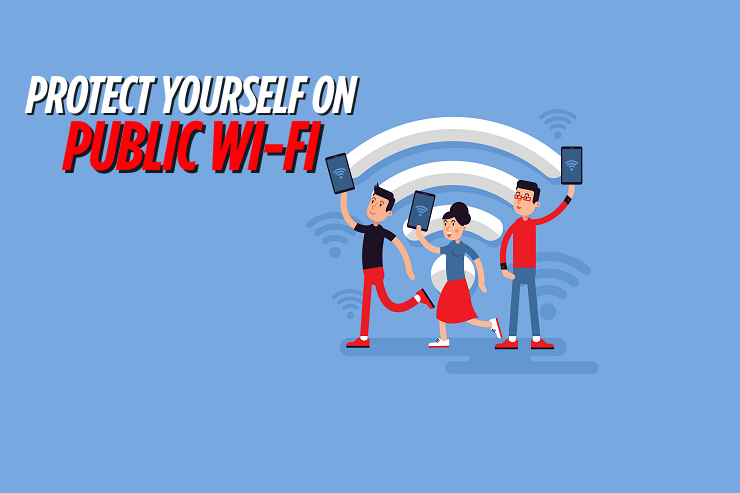Most Popular Request
- Alexa Setup
- Amazon Fire TV setup
- Android Data Transfer
- Android Setup
- App Store Support & Subscription Management
- Apple TV Configuration
- Apple Vision Pro Setup
- Apple Watch Setup
- Backup & Cloud Storage Help (Google Drive, iCloud, Dropbox)
- Bluetooth Device Pairing (Speakers, Headphones, etc.)
- Cloud Backup Setup
- Mac Computer Repair
- Cybersecurity Help
- Data Recovery from Hard Drives and Cloud
- Data Transfer Assistance
- Dell Laptop Repair
- Email Setup & Support
- External Hard Drive Setup
- File Management Help
- Fitbit Setup
- Gaming Console Setup (PlayStation, Xbox, Nintendo Switch)
- Google Chromecast Setup
- Google Home Support
- Google Nest Setup
- HP Printer Setup
- Hard Drive Replacement
- Home Office Setup
- Home Security System Setup (Ring, SimpliSafe, etc.)
- Home Wi-Fi Network Setup
- Lenovo Laptop Repair
- Lenovo Laptop Troubleshooting
- Mac Setup and Help
- Mac Troubleshooting
- Meta Device Troubleshooting
- Meta Quest VR Setup
- Nest Camera Setup
- Nest Thermostat Setup
- Network Security Audit
- Nintendo Switch Setup
- PC Setup
- PC Setup and Configuration
- PC Tune-Up & Optimization
- PC/Mac Repair
- Parental Controls Setup
- Password Recovery
- Password Reset Assistance
- Printer Setup & Wireless Configuration
- Ring Doorbell Installation
- Roku Setup
- Router Setup & Security Configuration
- Scam Detection and Cybersecurity Help
- Smart Appliance Setup (Smart Fridges, Ovens, Washers)
- Smart Car Connectivity Setup (Android Auto, Apple CarPlay)
- Smart Doorbell Setup
- Smart Home Device Installation (e.g., Google Nest, Alexa, Smart Plugs)
- Smart Lighting Setup & Troubleshooting (Philips Hue, LIFX)
- Smart TV Setup
- Smart Thermostat Setup
- Smartphone Help
- Software Installation & Updates
- Software Troubleshooting
- Sonos Speaker Setup
- Streaming Device Setup
- Surface Tablet Setup
- TV and Streaming Device Help (Roku, Apple TV, Amazon Fire Stick)
- Tablet Setup & App Troubleshooting
- Tech Consultation Services
- Tesla App Configuration
- Tesla Charging Setup
- Tesla Software & App Support
- Tesla Software Support
- Virus & Malware Removal
- Voice Assistant Setup & Help (e.g., Alexa, Siri, Google Assistant)
- Webcam Setup
- Wi-Fi Extender/Booster Setup
- Wi-Fi Network Setup
- Windows Data Recovery
- Windows PC Setup
- Windows Security Setup
- iPhone & iPad Setup
- iPad Troubleshooting
- iPhone Backup & Restore
- iPhone Data Transfer
- Tech Support for Seniors
- Tech Group Workshops



 561-300-6763
561-300-6763