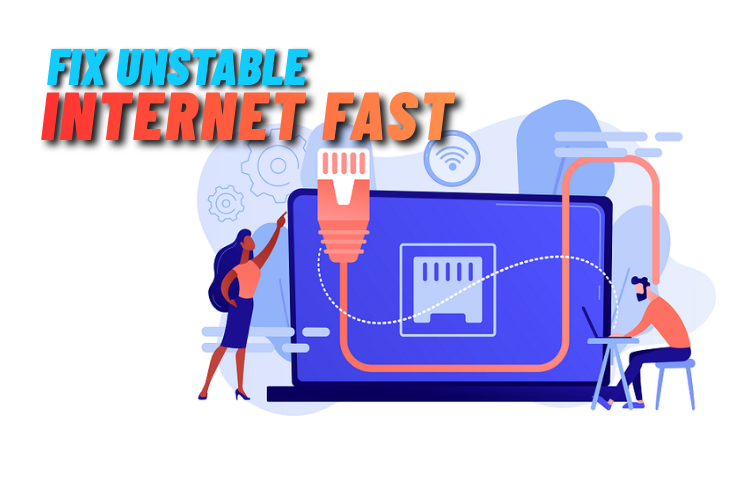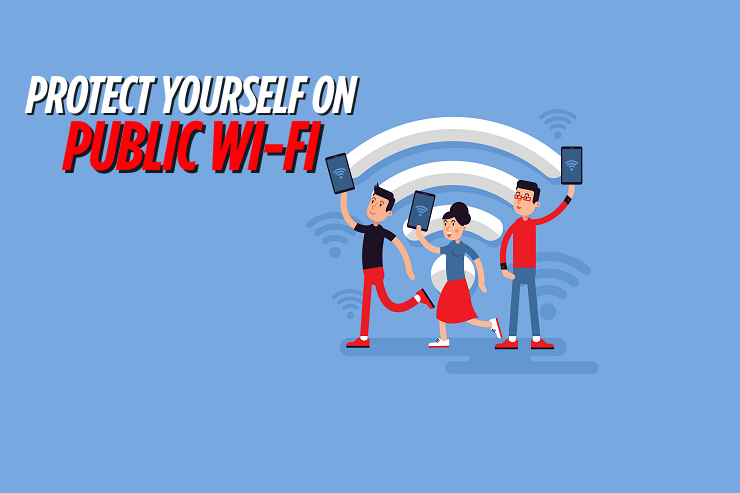The new operating system for Apple’s iPads is now out for the update, and it comes with plenty of new features you should know about. This OS is named as iPad OS and is based on iOS.
The entire operating system is in synergy with the latest iOS 13 but with some added features which will make your iPad experience more versatile and dynamic.
Presenting 13 cool features that have come bundled with the new iPad OS.
iPad OS comes with an updated home screen for the Apple tablets. You can pin your favorite widgets to one side of the home screen. In the landscape mode, you can get weather updates at a glance. Overall, you’ll get more space to put the apps you use the most on the front screen.
Dark mode makes the supported apps and the entire theme darker. The dark mode works pretty well if you are bored with the general theme or when you are using your iPad at night. You can glance at your screen for a more extended period of time without your eyes getting hurt.
There are plenty of multitasking features that have been updated with this new OS. If you are an experienced iPad user, you will be able to detect the new multitasking features quite easily. Having more than one app in Slide Over is not possible with this new update.
The text editing gestures have also been updated. With the newly updated iPad OS, you can drag the cursor wherever you want. You can select a word by double-tapping it. Three-finger pinch will result in copying the selected text. Undo feature is added and can be utilized by dragging your three fingers to the left.
If you are a specific font lover, you can download or buy a set of fonts from the App Store and use them in your text documents. For those graphic designers who work mainly from their iPads and not computers, this update is perfect.
This new updated iPad OS makes your device compatible with external SSD hard drives. Now, if you run out of internal storage and want to store files externally, you can have that option by upgrading to Apple’s new OS.
Now, you can create customized folders inside the Files app and organize your stuff more effectively. This feature might seem lame for android users as they had this option for ages, but for the iOS users, this is a big step towards personalization.
Now, two windows from the same application can be opened at the same time using a split view window. For example, you can open and view two Safari windows simultaneously.
Now, you can take and edit a screenshot on your iPad using the new Apple pencil. By swiping the pencil from bottom to left, the iPad will take the screenshot of the entire visible screen or the whole webpage. You can make edits on the screenshot, too, using the same app.
Now you can move the keyboard at a convenient typing position and type whatever you need. Previously, the keyboard used to be fixed at a place, and you had to adjust your hands according to the keyboard. Now, you can adjust the entire keyboard according to your hands.
Safari now allows iPad users to download files from the internet. Previously, an error message used to come saying Safari can not download third-party apps.
With the new update, the Photo app has been improved with new features. The editing tools have been upgraded and are the most remarkable feature update in the entire Photo App improvement.
The users can now use dedicated three-finger gestures to command your iPad for cut, copy, paste, and undo functions.

I’m a Nerd and very proud of it! I love to write about anything Tech related. Subscribe to our blog for helpful tips, tricks & news.