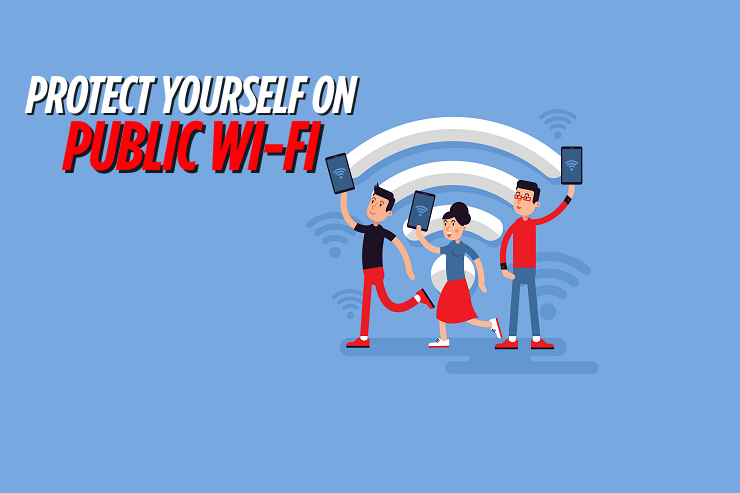From your phone, printer, PC to the doorbell; everything is connected now. It’s convenient, it is high-tech, but it is also a doorway, metaphorically speaking, into accessing your personal information. Phishing scams, hacked smart home devices, and weak passwords have made it easier than ever before for your private data to fall into the wrong hands.
The good news? You don’t need to be a tech expert to stay safe. With a few practical habits and smart tools, you can drastically improve your online data protection.
Here’s how to get started.
Proactivity is the key here, really. Scammers have upped their game; they aren’t sending obviously-a-scam emails anymore. Now, they are convincing, often mimicking real companies or even people you know; AI isn’t helping here. These fake messages usually try to get you to click a link, enter login details, or download a malicious file.
How to stay safe:
I) Don’t click on suspicious links, even if they look legit
II) Check the sender’s email address closely.
III) Avoid giving out personal info over text or email.
IV) Use a spam filter that flags phishing attempts automatically.
If something feels off, it probably is; gut instinct shouldn’t be thrown out the window just yet. When in doubt, go directly to the website instead of clicking through the message.

Your smart home devices, everything from your speakers to TVs, are there to make your life easier. However, all of these devices are also an entry point for hackers to use. You need to take active measures to protect yourself.
Gone are the days of using “Password123” as your password. Keep only strong passwords, update firmware regularly, and if possible, use a separate network that is solely dedicated to smart devices.
Also, you don’t need to give allowance to all features. Remote access and voice control, for example. Don’t use them? Turn them off. These small steps make a huge difference, making it much harder for someone to access your data through this back door, digitally speaking.
Yes, yes, we understand how annoying 2FA can be. However, passwords can be guessed, stolen, leaked, and brute-forced. Two-factor authentication (2FA) adds a second step to logging in. It is easily one of the simplest yet most powerful techniques for online data protection.
It’s tempting to click “Remind me later” when a software update pops up, but that delay could cost you. Most updates patch security holes that hackers are actively trying to exploit.
What to do:
I) Turn on automatic updates when possible
II) Set reminders to manually check every few weeks.
III) Update all your devices, not just your phone — tablets, laptops, routers, and even smart TVs need love too.
Staying current keeps you a step ahead of the threats.

If something goes wrong and you are unsure about how to handle a problem, it is best not to click around randomly. There are plenty of fake support scams out there. So, only reach out to reputable tech support services through verified company websites, and be cautious of anyone who instantly asks to remotely access your computer. Also, and this one is important, never give your credit card information to unsolicited tech reps.
A good rule of thumb? If someone contacts you first, be suspicious.
Prevention is better than a cure, but one should always have a backup if the disease spreads beyond repair. Murphy’s law says that what can go wrong, will go wrong. That’s why regular backups are key. Whether it’s a hard drive crash or a ransomware attack, having a recent copy of your files can save a lot of stress. Use cloud storage, an external hard drive, or both. Just make sure your backup is secure and regularly updated.
You don’t need to live in fear of your devices, but you do need to be proactive. Phishing scams, insecure smart home devices, and weak passwords are all real threats, but with habits like using two-factor authentication, keeping devices updated, and choosing trusted tech support services, you can stay one step ahead.
Your personal data is worth protecting. And it starts with how you use the devices you already have.

I’m a Nerd and very proud of it! I love to write about anything Tech related. Subscribe to our blog for helpful tips, tricks & news.