
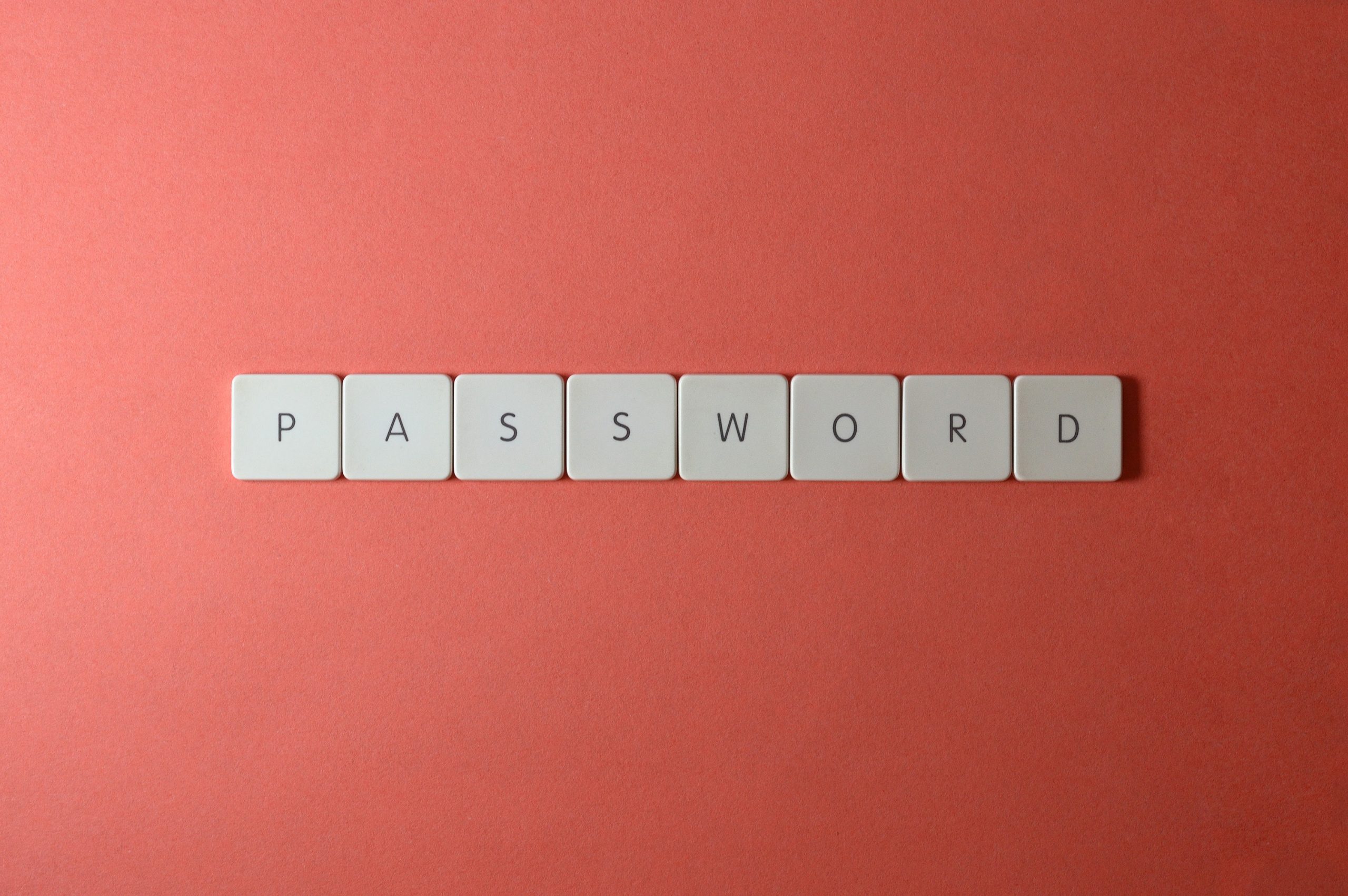
Password management has become a common concern for many adults who are active Internet users. With the numerous online accounts we create, remembering all the passwords can be pretty frustrating, especially when we’re in a hurry and need to recover them. Fortunately, password-keeper apps are now available that help us remember our passwords and store other sensitive information securely.
However, it’s important to note that not all password keepers are created equal regarding security. Selecting a reliable and trustworthy password keeper is crucial to ensure the safety of your personal information. To make your decision easier, we have compiled a list of recommended password-keeper apps for you to consider:
This open-source password security app allows you to store all your passwords in a secure vault for free. It has been audited by a third-party security firm and found no exploitable vulnerabilities. Bitwarden offers additional features such as biometric unlock and 2FA (two-factor authentication) for added security. You can purchase premium plans for more storage space if needed.
Another open-source application that lets you store all your passwords in one place. It offers various features, including the ability to sync your passwords to a remote repository or locally on an SD card. It requires the installation of another app called OpenKeychain: Easy PGP for encrypting and decrypting your passwords.
Originally a 2FA app, Microsoft Authenticator has evolved into a full-fledged password manager. It syncs with Microsoft Edge or Google Chrome extensions when logging into your Microsoft account. It offers features like biometric unlock, 2FA code support, and password-free logins to your Microsoft account, all for free.
If you use Google Chrome on any device, you can use Google’s autofill password service. This service is built into Chrome and requires no additional apps or login accounts. Setting up the autofill service is relatively straightforward, but if you encounter any difficulties, you can seek assistance from your local tech support team.
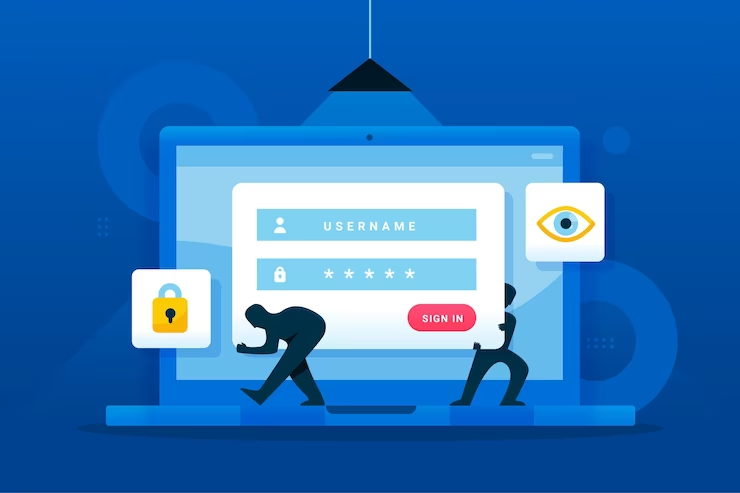
This comprehensive password-keeper app works well on Android and iOS devices. It also offers browser add-ons for popular desktop browsers like Chrome, Safari, Firefox, and Edge. In addition to password storage, it provides features such as 2FA authentication, travel mode (which removes sensitive data when crossing borders), and personalized support. 1Password offers various pricing plans to accommodate different needs.
If you prefer a one-time payment for lifetime access to a password manager, SafeInCloud is worth considering. It supports biometric authentication and auto-fills passwords in multiple browsers. With built-in password generation and 256-bit encryption, SafeInCloud provides robust security features. The app is available for a nominal fee for individuals or groups.
mSecure combines style and security, providing users a fantastic experience. It supports fingerprint authentication, syncs across devices, and secures your data with 256-bit encryption. The app offers a 30-day free trial, after which you can opt for premium services at an affordable price.
Dashlane is a premium password-keeper app that allows unlimited password storage for a subscription fee. They also offer a free plan with a limit on password storage and device synchronization. Dashlane’s super premium pack includes features like dark web monitoring and VPN. If you’re interested in these features, you can request a quote.
Enpass offers free storage for up to 10 passwords, with the option to purchase a subscription for more storage. It initially stores passwords locally on your device, but you can opt for cloud storage if desired. Enpass helps generate and auto-fill passwords on both your phone and desktop browser. Their pricing varies depending on the individual or family plan you choose.
Keeper is a great option if you’re looking for an alternative to apps like 1Password and Dashlane. It supports autofill API, password generation, and secure storage. It even provides emergency access and version history for added peace of mind. Keeper offers different pricing options based on the number of users.

In today’s internet-driven world, relying on third-party support for password management has become essential. Choosing a reliable password keeper is crucial to safeguard your sensitive information. The password keepers are all highly secure and utilize 256-bit encryption to protect your data.
Ultimately, the choice of password keeper depends on your specific requirements. Take the time to explore these options, considering factors such as ease of use, compatibility with your devices, and any additional features you may need. With the correct password keeper in place, you can ensure that your passwords are secure and easily accessible whenever you need them.

I’m a Nerd and very proud of it! I love to write about anything Tech related. Subscribe to our blog for helpful tips, tricks & news.




