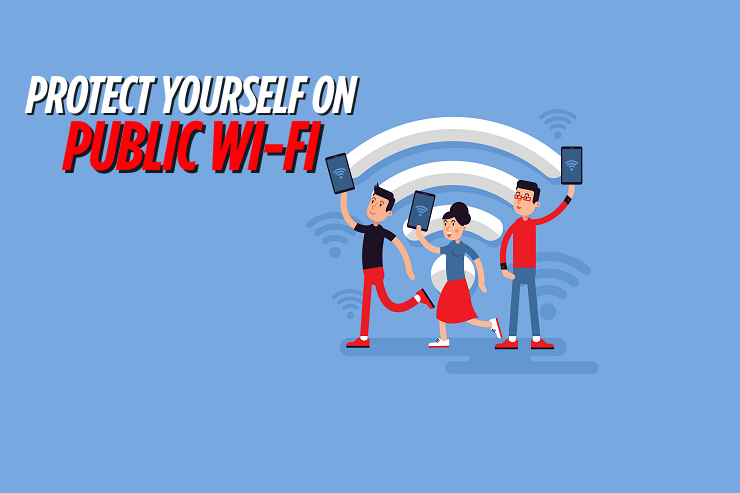The online world can be confusing for kids growing up with it. Imagine the sheer level of confusion seniors who spent most of their lives without the internet must feel when a random person sends them an email impersonating their loved ones, asking for money. Or an email that says their system has been hacked. They instantly panic and follow the instructions provided by the scammer to avoid trouble.
Scammers know this weakness and exploit it, often ruining a senior’s life savings and peace of mind. It is incredibly tragic to witness such an incident.
So, in this blog, we’ll provide a guide on how to spot scams early and what to do if something goes wrong. Think of this as your quick, friendly guide to better online data protection.
Scammers are sneaky individuals who understand the basics of human psychology, and they use their knowledge to induce fear and a sense of urgency to confuse the natural instincts of their victims. This way, they bypass logical reasoning and compels the individual to act fast. Before the rational side of the brain figures things out, the damage has been done; recognizing these tricks if the best defense.
A Need for Speed: Callers or emails often say you must act “now” to avoid arrest, data leaks, fines, or to claim a prize. Remember, if a legitimate organization like the IRS actually wants you to pay a fine, they do not demand immediate payment by email and certainly do not threaten you with jail time. Pressure is a red flag.
Odd Payment Demands: Anyone who insists you pay with gift cards, wire transfers, or cryptocurrency is a fraudster. A legitimate organization will not ask for Target gift cards as payment. The reason scammers want you to use these methods is because they are hard to trace. You will not pay a tax bill with an Apple gift card, for example.
The Impersonator Trap: Phishing Scam 101 is impersonating a figure you trust: a family member, loved one, a giant tech company like Microsoft or your bank. This is the heart of phishing scams so, if you get such a call, always verify their claims. If your grandchild suddenly calls you out of nowhere asking for money, hang up and call them up back with the number you have of theirs.

You don’t need to be a technical wizard to follow these few simple steps that can massively strengthen your defense:
Your accounts are safer with a strong password and Two-Factor Authentication (2FA) turned on. Using the same “myname123” password everywhere is easy to predict and extremely unsafe.
With 2FA, even if a strong password is cracked, a scammer is stopped without that second piece of information. They would need the password and the second code sent to your phone or email. It is like a second lock on your front door.
Phishing scams often begin with an email or text warning about “an issue with your account” and pushing you to click a link to fix it.
Do not open that link, as it will most likely download malware. Remember, Microsoft will not contact you this way. If you need their support, you must contact them.
Do you have smart home devices such as speakers, doorbells, or thermostats? They make life easier but are also connected to the internet. Change the default password on these devices right away. Also, make sure all your devices and apps are set to update their software automatically. Updates often include security patches that block new types of fraud.

Sometimes, if you’re left wondering what to do, perhaps because of a suspicious pop-up or a frightening call, it is best to talk to a professional. Scammers are criminals, and they can frighten us and create worry. Reach out for cyber security help, a tech-savvy family member or friend, or even your bank in uncertain scenarios.
The most important thing to remember is this: If something feels wrong, it probably is. Just hang up the phone or close the email.
Staying safe online does not require you to be a genius. It requires vigilance. By using Two-Factor Authentication, recognizing the red flags of Phishing Scams, and being cautious about what you click, you create a powerful defense. We all have a responsibility to keep our personal information and our finances secure. Remember to keep learning and sharing this information. You can absolutely protect yourself and your family.
WHAT IS THE BEST WAY TO PROTECT MY SOCIAL SECURITY NUMBER (SSN) ONLINE?
Never give out your SSN in an email, text, or over the phone unless you initiated the call and are absolutely certain of the recipient. The Social Security Administration generally contacts people by mail, not by text or email.
WHY DO SCAMMERS ASK ME TO DOWNLOAD AN APP?
They often ask victims to download remote desktop apps. This lets the scammer take control of your computer. They can then access your files and accounts right in front of you. Never allow remote access to your device to anyone you do not know or who contacted you unexpectedly.
CAN SMART HOME DEVICES BE USED BY SCAMMERS?
Yes. While rare, a poorly secured Smart Home Device can be a doorway for a scammer to access your home network. That is why it is so important to change the default passwords on these items right after you set them up.

I’m a Nerd and very proud of it! I love to write about anything Tech related. Subscribe to our blog for helpful tips, tricks & news.