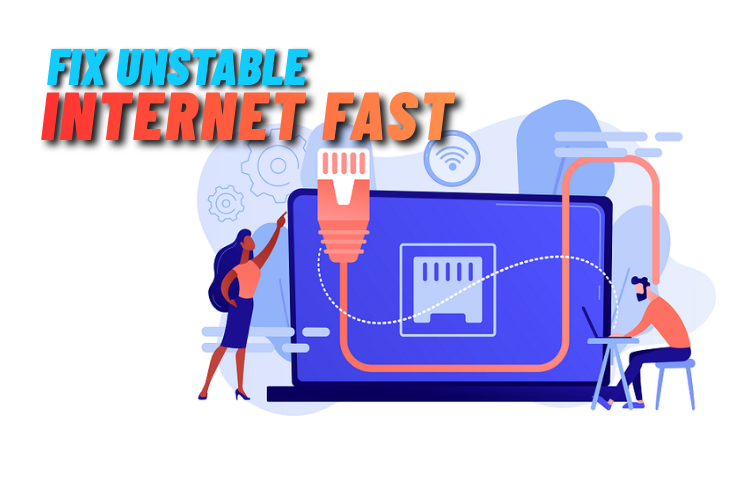We’ve all had that thought, no denying it: “Is the camera looking at me?” That tiny little webcam presents itself as a tiny window into your private world. While it has several benefits, like showing your face to friends, family, and professionals, it can do the same when you’re not looking or intending it to.
Alas, webcam hacking is a common and real threat that’s getting more sophisticated as the days go by. Hackers now leverage phishing scams, exploit smart home devices, and outsmart even the best of us with fake tech support tricks. Today, let’s break down how you can keep your camera (and your peace of mind) secure with up-to-date strategies.
It is obvious, really. When an unauthorized individual gets access to your webcam, they get a literal view into your personal life. Whatever you or someone else might be doing in front of the camera is, working, relaxing, playing with your dog; it’s all being looked at. Hackers “camfect” (yes, that’s a real term) and capture images and videos using which they use for ransom. Sometimes, it’s all a bluff, but sometimes, it’s not.

Phishing scams are currently one of the biggest gateways to webcam hacking. More than likely, a phishing scam has been attempted on you as well.
You receive an email claiming something urgent, perhaps that your device has been hacked or your data leaked. The message urges you to click a link and download a “security tool” or call a number to connect with a tech support agent. Back in the day, a common phishing scam used to be the “Nigerian prince” scam, also called the 419 scam. Millennials, assemble!
Once you take the bait, malware can be installed without your realizing it, granting hackers remote access to your webcam and files. Here’s how to stay safe:
The thing is, today, smart home devices like doorbells, thermostats, security cameras, and even speakers are all internet-dependent— and thus can expose your data if not secured. You’ve got a couple of gadgets to worry about in 2025. Here are some tips on securing them:

| Smart Home Privacy Tips | Why It Matters |
| Strong device passwords | Stops brute-force attacks |
| Firmware/software updates | Plugs newly discovered holes |
| Disable unneeded data sharing | Limits your exposure |
| Device encryption | Keeps transmitted data safe |
One of the most common scams today is random callers, usually outsourced but not always, calling and pretending to be from trusted companies like Microsoft, Geek Squad, Apple, etc., and pretending to be tech support agents. Their agenda is to extract money from you, but they’ll settle for personal and professional data too.
Here’s something to remember: tech support services don’t call you. You call them. And if you’re planning to give them a call for some technical assistance, only contact those that are well-reviewed and established. Also, here’s a rule of thumb: never share your personal info, passwords, or let someone remotely control your device unless you are absolutely certain they are legitimate.

Online data protection goes beyond the webcam. Make it a routine to:
Two-factor authentication (2FA) is one of the simplest, most effective tools to block unauthorized access to your online accounts, including those linked to your devices and tech support services. Here’s why you need it:

If you receive a blackmail threat, webcam scam, or feel your device is compromised:
Webcam privacy doesn’t have to be anxiety-inducing. A few proactive steps, a covered lens here, some strong passwords there, a healthy dose of caution with emails and downloads, can make all the difference. Protect your home (and your peace of mind) from phishing scams, smart home vulnerabilities, and tech support imposters. Top it all off with online data protection routines and two-factor authentication, and you can finally wave goodbye to webcam worries, for good.

I’m a Nerd and very proud of it! I love to write about anything Tech related. Subscribe to our blog for helpful tips, tricks & news.