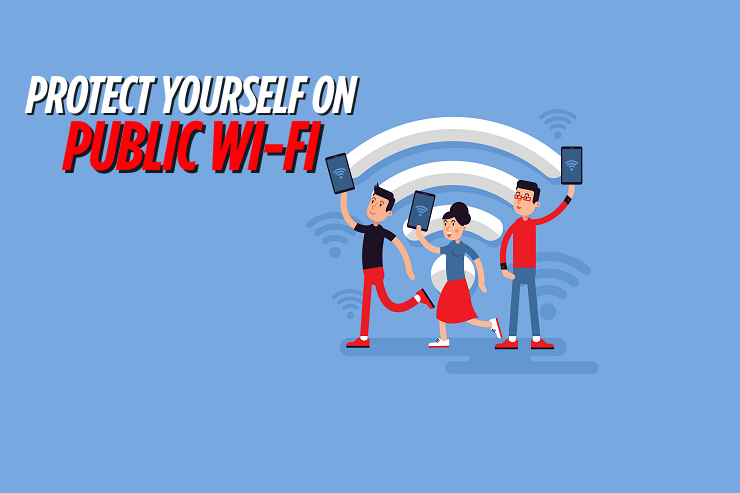There is always a sense of paranoia looming over our heads when we install a new smart device in our house. It is connected to the internet, things on the internet can get hacked, so can smart home devices, be it a speaker, lights, or doorbell, also get hacked?
Yes, but don’t throw them in the trash just yet. A car can be used to crash into a brick wall, but that doesn’t mean all cars slam into brick walls. One must assess the risks and take the required course of action to protect oneself.
Let’s break it down.
Well, it may seem odd for someone to hack into your smart fridge, for example. However, that’s not the intention. They’re not looking to defrost it and leave you ice-less; the intention is to enter your network.
Once a hacker enters your home network, they can move laterally and access other devices, steal sensitive data, use your network to send out spam, run illegal operations, and monitor your activities through cameras or voice assistants.
Scary? A little. And it’s not hype either. Real hacks happen every day.

Most smart home breaches happen through:
1. Weak or reused passwords
2. Outdated firmware
3. Poorly secured Wi-Fi
4. Phishing scams that trick users into handing over credentials
It’s not just about what you own. It’s about how you manage it. Many users never change the default login on their devices. Others don’t install firmware updates, which often include crucial security patches. Some fall for phishing emails that look like legitimate messages from device makers or tech support services.
Good news: Protecting your home doesn’t require a computer science degree. Here’s your quick checklist.
Sorry, but you can no longer use your birthday as your password. Also, do not reuse passwords across different platforms because that means one account breach, and everything is compromised. Consider using a password manager to keep things simple.
Two-factor authentication may seem annoying, but it’s what protects you even when your passwords have been compromised. It’s one of the easiest and most effective ways to keep hackers out.
Firmware updates that smart home devices are pushing out, but you ignore, aren’t supposed to be ignored. They tend to include fixes to known vulnerabilities, so let them update.

Your smart devices are only as safe as your Wi-Fi.
Change the default network name (SSID). Use WPA3 encryption if your router supports it. And set a strong password—not something guests can guess in two tries.
Consider setting up a separate network just for smart home devices. That way, if one device is compromised, the hacker can’t easily access your laptop or phone.
There is, unfortunately, no shortage of phishing scams out there. People try to impersonate respectable names of the industry, like Google, Amazon, Apple, or perhaps your bank, and say your device needs urgent attention. They either try to access your PC, get your credentials, install malware, or get you to click on these fake links.
Remember, no one from these companies, or any company for that matter, will just call you and ask to access your PC. When in doubt, always choose not to click.
Wondering if something weird is happening on your network? Here are a few signs that might suggest a device has been compromised:
Use your router’s management app or web interface to check connected devices. If something looks unfamiliar, investigate.

Legitimate tech support services can help you out with everything from setting up your digital ecosystem to protecting and troubleshooting it.
There are, however, many tech help scams out there with cold-callers pretending to be from Microsoft or Apple, so always watch out for those. Never let someone take control of your devices unless you started the conversation and know it’s safe.
It is. But it takes effort. Online data protection is not just about keeping hackers out. It’s also about limiting how much personal information you share with smart device manufacturers. Read the privacy policy before setup. Adjust sharing and voice recording settings. Some brands collect more than you’d expect.
Yes, smart home devices can indeed be hacked, but most of these attacks can be thwarted with basic changes like better passwords, strong Wi-Fi, updates, and caution with emails.
Smart homes should feel smart, not stressful. Protect your network, your data, and your peace of mind with habits that take just a few minutes but keep working for you every day.

I’m a Nerd and very proud of it! I love to write about anything Tech related. Subscribe to our blog for helpful tips, tricks & news.