

Today, we’re diving into the world of computers. This frontier has become an integral part of our lives, especially for us older folks. Whether we’re using it to connect with loved ones, explore the web for exciting news, or tackle some good ol’ online shopping, our trusty computer has our backs. But just like a trusty steed, even the most reliable computer can show signs of wear and tear over time.
Fear not, seasoned tech warriors, for we’re here to help you recognize the telltale signs that your computer might need professional support. Sit tight as we saddle up and ride through these six common red flags and the steps to spot them:
If your once snappy computer has started moving at a tortoise’s pace, it’s time to pay attention. Slow boot-up times, sluggish program loading, and delayed response to your clicks and commands are surefire signs that something’s amiss. It could be due to too many programs running in the background, a cluttered hard drive, or maybe your hardware can’t keep up with the latest software updates.
First, try closing unnecessary programs running in the background to catch the culprit and give your trusty steed a restart. If the problem persists, you might need professional help to check your hardware and software thoroughly.
Ah is the infamous “blue screen” – the heart-stopper sending shivers down the spines of even the bravest of us. When your screen suddenly turns blue with cryptic error messages, it’s a sign that something isn’t quite right. This dreaded blue screen often indicates hardware or driver issues, and it’s not something you should ignore.
If you encounter this digital nightmare, take a deep breath and jot down the error message (if you can). Restart your computer, and if the problem recurs, you better giddy-up and seek professional help before it turns into a full-blown rodeo.
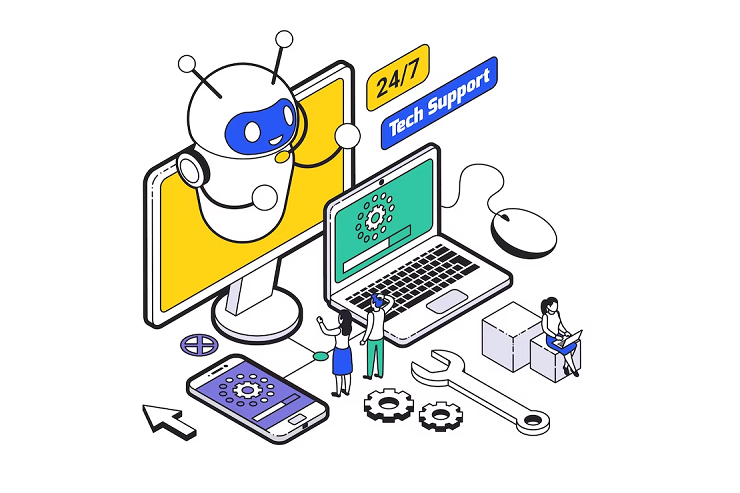
Is your computer starting to sound like a whirring windmill or a clattering cattle herd? Unusual noises emanating from your computer, like grinding, clicking, or humming, could signal a hardware malfunction. These peculiar sounds are often accompanied by overheating issues, which might cause your computer to shut down unexpectedly.
To avoid a total meltdown, ensure your computer is placed in a well-ventilated area, free from dust and debris. Regularly cleaning out the internal components can also help keep those temperatures down. But if the noises persist, wrangle yourself a good tech wrangler to take a look at your hardware.
Picture this: you’re trying to check your email or browse your favourite websites, but your internet connection is slower than a snail’s crawl. Slow internet speeds and frequent disconnections can be infuriating, especially when you’re eager to catch up on the latest happenings or gossip.
Before blaming your internet service provider, checking if the issue lies within your computer is essential. It could be outdated network drivers, malware siphoning your bandwidth, or a misconfigured router. Yeehaw! Troubleshooting these issues can be tricky, so it’s best to saddle up with a tech-savvy companion or consult a professional to lasso that problem.
Pop-up ads can feel like a relentless cattle stampede, charging through your screen and disrupting your browsing experience. If your computer is bombarded with pop-ups even when you’re not herding through suspicious websites, it’s a sign that you might have some unwelcome guests – malware, adware, or other malicious critters.
Have a reputable antivirus and antimalware software installed to corral these pesky creatures. Run a full scan to round them up and stop their digital shenanigans. However, if the pop-up parade persists, don’t hesitate to call the cavalry of professional tech support.
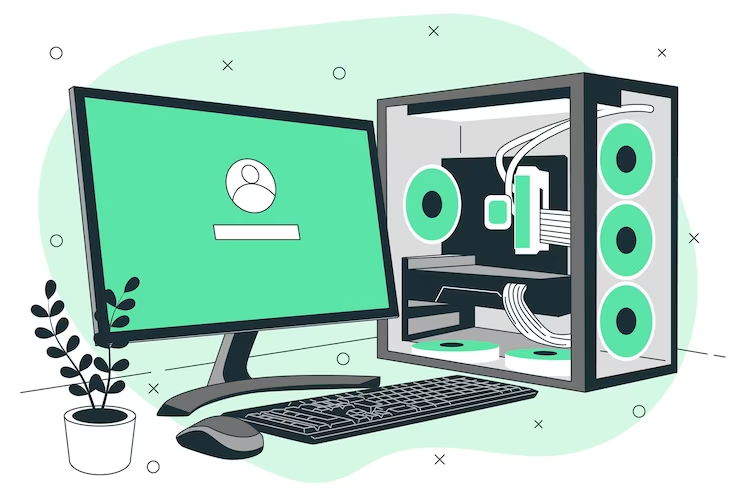
Have you ever encountered weird software behavior that makes you scratch your head like a befuddled cowpoke? Random crashes, freezing screens, or programs that refuse to open can be signs of software glitches or gremlins causing mischief in your system.
Before you jump to conclusions and start chasing ghosts, consider if you recently installed any new software or updates. Sometimes, these newcomers can clash with your existing setup, causing many ruckus. Try uninstalling any recently added programs to see if that calms the storm.
If the issues persist or seem more persistent than a stubborn mule, it’s time to lasso that software gremlin with professional support. An experienced tech wrangler can delve deep into your system to identify and resolve the root cause of those software hiccups.
In this digital age, our trusty computers are our companions, helping us navigate the vast expanse of the online world. It can be frustrating when they start acting up, but fret not, dear seasoned users! By watching for these six signs – slow performance, blue screen errors, strange noises, internet troubles, and pop-up invasions – you can be better prepared to recognize when your computer needs professional support.
Remember, sometimes even the most experienced cowboy needs a helping hand from the tech wranglers. So, don’t hesitate to seek professional assistance to get your computer back in tip-top shape and ride the digital range confidently! Happy computing, you all!

I’m a Nerd and very proud of it! I love to write about anything Tech related. Subscribe to our blog for helpful tips, tricks & news.




