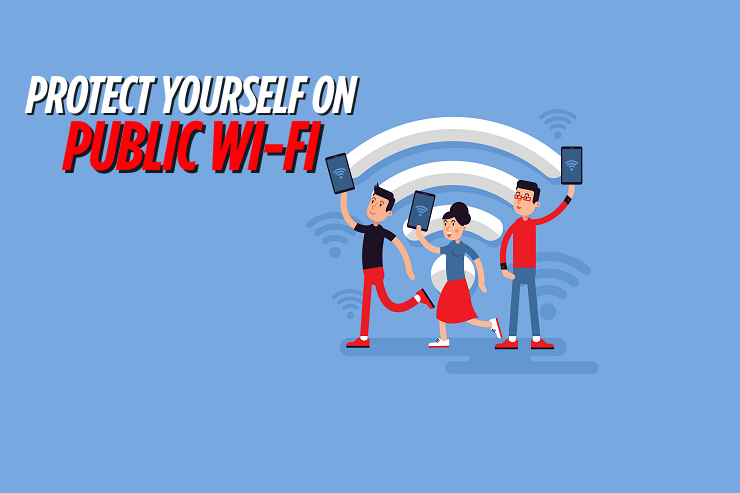Smart home devices are awesome little gadgets that can, for example, turn lights on with your voice or let you lock doors from across town or monitor who’s at your door. However, as with everything else on this earth, convenience comes at a cost.
These devices are, on a fundamental level, entry points into your network. Most people do not take cybersecurity seriously and so, most people end up making security slip-ups that leave their homes exposed. In this blog post, we’ll talk about these mistakes, how to counter them and what they can do.
Before we start, here’s a quick audit list for the readers to keep track of all the things you’re doing right, and all the things that need your attention:
| # | Check / Question | Good | Needs Fixing |
|---|---|---|---|
| 1 | Are you changing default passwords on every smart home device? | [ ] | [ ] |
| 2 | Do you use strong, unique passwords for each device or account? | [ ] | [ ] |
| 3 | Is your home Wi-Fi network using modern encryption (WPA3 if available)? | [ ] | [ ] |
| 4 | Are firmware and software for your devices regularly updated? | [ ] | [ ] |
| 5 | Do you have Two-Factor Authentication (2FA) enabled on all device accounts/apps? | [ ] | [ ] |
| 6 | Do you avoid clicking links/attachments in emails/texts unless sure of source? | [ ] | [ ] |
| 7 | Is your network segmented (IoT devices separated from phones/laptops)? | [ ] | [ ] |
| 8 | Do you limit the permissions apps ask for (camera, mic, location, etc.)? | [ ] | [ ] |
| 9 | Do you monitor device activity/logs for anything unusual? | [ ] | [ ] |
| 10 | Have you taken steps to protect online data (backups, privacy, secure storage)? | [ ] | [ ] |

Here’s what happens if you leave a box unchecked. We’ll go through some of the biggest pitfalls and how they expose you.
Let’s face it, most people are guilty of it. “Password1234,” really? The same password for everything, really?
A bad actor knows this trait and exploits it all the time. Using what is called a brute force attack, a hacker can, with automated tools and trial and error, break into accounts with such easy and predictable passwords, gaining access to smart locks, cameras, and any device of your choice.
Once even a single device is compromised, attackers may move into your entire network.
If your router uses old encryption methods, you’re at risk the moment a hacker gets in. Many smart home attacks begin via Wi Fi, so once inside, attackers can see unencrypted traffic, hijack devices, eavesdrop through microphones or cameras, or steal data. Not segmenting your network, like mixing IoT devices with laptops, increases risk.
Yes, those annoying software updates that your mobile, PC, or smart home devices keep requesting you to perform are super necessary. Manufacturers are always looking to improve their products, and they release patches for the same, whether addressing a bug or fixing a vulnerability.
No smart home device is completely bulletproof. If you skip updates, you leave known security holes open that can be exploited. Many smart home gadgets have been found with critical flaws until patched.

Relying only on a password is brittle and, frankly, outdated. If your credentials leak, or you are fooled by a phishing scam, without a safety net, the attackers will get straight in. Two-factor authentication, simply called 2FA, makes you much safer. Speaking of phishing scams…
Phishing scams are everywhere. A message pretending to be the manufacturer of your smart lock, a fake email asking to “verify account” or “update payment info,” someone pretending to be in need or a friend, etc.
Some direct you to malicious websites that ask for your password. Give away your credentials there, and all your devices can be hijacked. Scammers use social engineering to get into even well-secured setups.
This one is especially a problem with Android devices. Ever downloaded an app, say a calculator or something, and it started requesting permissions for things it realistically doesn’t need? Why would a calculator need a microphone, camera, and location access?
If you’re suspicious, trust your gut on this. Asking for permissions that an app logically doesn’t need is suspicious. These apps collect your data in the background and send the collected data to the cloud. Attackers or third parties can access this data and cause privacy intrusion and data leakage.
If you never check logs, device behavior, or notifications, you may miss warning signs. Maybe someone logged in from a strange IP, or a device started sending data unexpectedly. Monitoring helps you catch compromises early.

Here are what to do for each unchecked box in the checklist. This is your action plan.
Also, do not assume cheap means insecure. Sometimes, mid-range devices with good security policies are safer than premium ones that skip proper security.
Smart home devices have become an everyday part of our lives now. Cameras, smart speakers, smart locks, doors, everything has been turned smart. This convenience is luxurious, indeed, but it comes at a risk if not taken care of.
Data can leak, identities can be stolen, and physical safety can be compromised. Online data protection is a must in order to continue enjoying this luxury.
Cybersecurity help is out there for those who need it in the form of experts, support forums, and user guides. Getting good help or doing your homework once can prevent a lot of trouble later. It is better to set things up securely from the start than to try to fix them after a breach.

If you run through the checklist you’ll likely find at least one area that needs attention. That is normal. What counts is stepping up before a breach happens. With smart home devices being part of daily life, oversights around phishing scams, weak passwords, lack of 2FA, and outdated firmware are widespread. You hold a lot of control though. Apply strong passwords. Enable Two Factor Authentication. Limit permissions. Guard your network. Those steps strengthen your online data protection considerably.
Smart home convenience should come with peace of mind. Make your setup smart and safe.
WHAT IS THE MOST IMPORTANT STEP TO SECURE MY SMART HOME DEVICES?
Enabling Two Factor Authentication is one of the biggest guards you have. Even if someone gets your password, they still need the second factor.
HOW CAN I SPOT A PHISHING SCAM TARGETING MY SMART HOME?
Watch for emails or messages asking for urgent login info or payment. Check sender email carefully. Do not click on links in unexpected messages. Go directly to official apps.
SHOULD I PAY FOR PROFESSIONAL CYBER SECURITY HELP FOR MY HOME SETUP?
That depends on how many devices you have and how critical they are. If you have cameras, door locks, multiple smart sensors, then yes having professional help or at least consultation can make a big difference. If your setup is small, following best practices yourself can already improve a lot.

I’m a Nerd and very proud of it! I love to write about anything Tech related. Subscribe to our blog for helpful tips, tricks & news.