
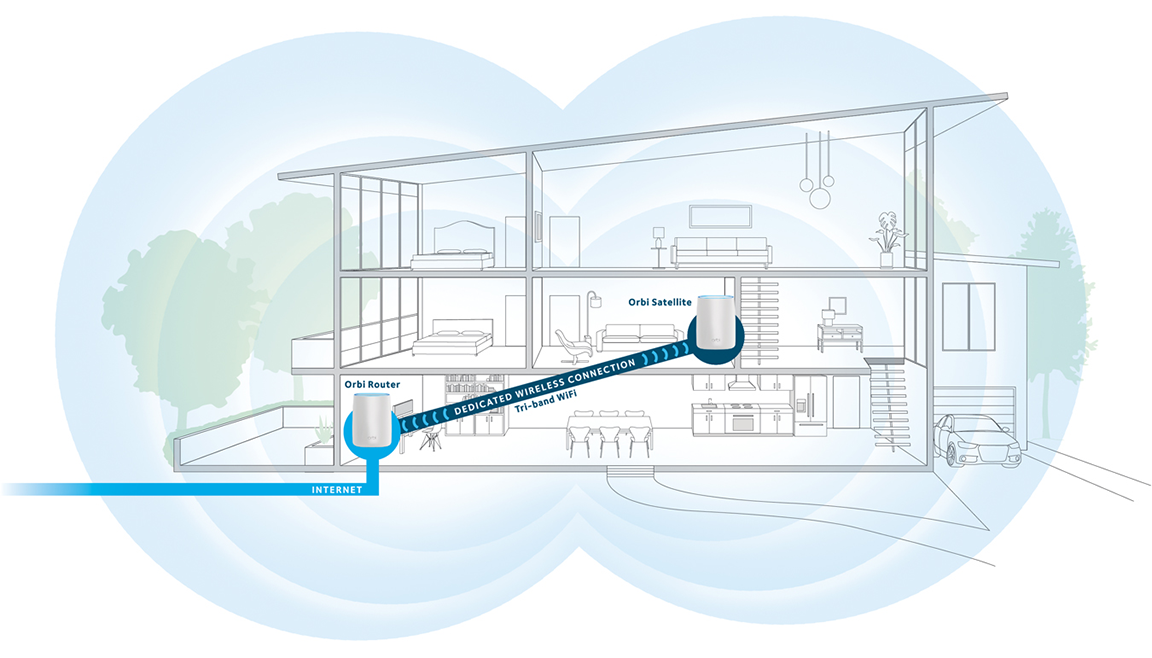
How many times has your Wi-Fi Connection let you down? Netgear is changing everything, with devices like the Orbi, the Nighthawk, ac3200, ac5300, and the 7200. With these monsters, prepare to take your Wi-Fi coverage to the next level. Some of the systems may be pricey, but aside from the cost, it’s an easy and convenient way to cover a large home, with reliable, high-speed Internet coverage.
Although the Nighthawk line is great, the Orbi, one of the latest additions…so we were eager to try it. The Orbi will set you back around $400 for two units, with an additional unit running around $250. It will blanket your home with Wi-Fi, while maintaining the speed. The first unit is for the WAN, as well as 3 LAN- so, essentially, it’s your main router. The second unit is the add-on satellite. It hosts up to four wired devices and acts as a wireless extender. It only works with the Orbi router and each router can take up to three add-ons.
Other extenders rely on the same bands as the router, which results in a massive signal loss of 50% whenever the wireless is extended. Netgear’s offerings are the ideal option for any home that loves to stream videos and movies, surf the web, and dive into online gaming. When all of this activity is going on, coverage tends to dip, but not with Netgear’s routers.
Generally, a service line will enter the home from a corner. This is where the main router should be placed, and the satellite can then by placed in the middle of the home to send the signal throughout the home. If you’re looking to cover the totality of a 3,000-square foot home- the Orbi is enough to cover every corner of the house.
The Wi-FI setup is easy. You just need to connect the router to an Internet source and turn it on. Then place your satellite unit a distance from the main router and turn it on. Voila, that’s your setup complete. The units are preconfigured to work in tandem, with the satellite automatically replicating the main routers Wi-Fi settings.
The only trick is getting the add-on unit the right distance from the main router. If it’s too close you won’t get the optimal coverage, and if it’s too far there isn’t much signal to extend.
Netgear’s router offerings provide customers with amazing, full coverage for a wider range than traditional options. They’ve focused their efforts to ensure that your streaming and gaming experiences are top-notch, while allowing the rest of the household to continue their web activities uninterrupted.

I’m a Nerd and very proud of it! I love to write about anything Tech related. Subscribe to our blog for helpful tips, tricks & news.




