

Planning and scheduling a day or a week makes you more organized and less confused with your commitments. Earlier, people used to write in notepads, now replaced with smart calendars on their phones or computers. Although many third-party calendars are available for Android, Apple, and Windows devices, the best among them are Google Calendar and iCloud Calendar.
We have seen many Apple users juggling between these two calendars, so we cleared this confusion. Use this blog to compare Google Calendar and iCloud Calendar.
Be it an exam, office meeting, family lunch, or corporate party. All must be equally important to you. More or less, both calendars are similar, yet are some significant features that make them unique and comparative.
Some may wonder how an interface can make any difference. When it comes to the calendar, a neat and straightforward interface is essential as you would want to see all your plans and commitments at a glance for a quick view.
Both apps have multiple interfaces, yet the Google Calendar shows the event name and the text to help you recall the event and its details.
Updating a schedule is an essential yet tedious task. Calendar app developers must consider this and create an easy-to-use app. Google Calendar has many steps for creating an event, which sometimes makes it overwhelming. In iCloud Calendar, you must tap the + button, fill in the details, and be all set.
Moreover, if enabled, Google has a goal-creation option that can make your schedule accordingly. For instance, if you create a goal of losing weight by gyming 6 am-8 am, your 6-8 in the morning will be booked for the gym on all upcoming dates.
Thus, Google offers more scheduling options, such as creating an event, reminder, event, and goal.
Both apps give you the option to customize notifications as per your needs. However, some things set them apart. However, both iCloud and Google Calendar remind you 10 minutes before the event and send a reminder email too. If you want to change the default time, it can be customized.
iCloud Calendar has a unique ‘time to leave’ notification feature, which assesses your current location, the event time, and the traffic to notify you of the best time to leave so you do not arrive late. Unfortunately, there is no such feature available in Google Calendar.
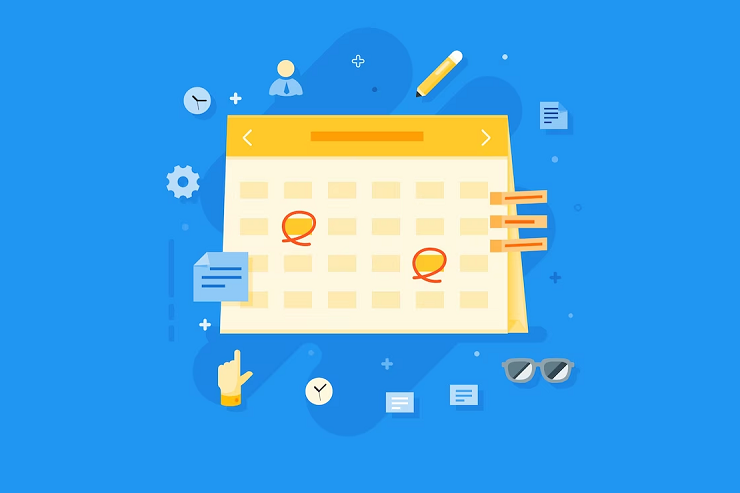
Here Google wins the battle! Google offers many third-party integrations to update the calendar, which saves plenty of time automatically. You can add events, including links, media, and documents (including CSV). Moreover, you can request access to someone else’s Google Calendar using their Gmail ID.
You can add some particular series of events by importing the respective schedule of events, such as the Football match series. However, this feature is not supported by iCloud Calendar; you can import a list of holidays or subscribe to a specific calendar with a link, and that’s it!
As we already said, creating events and scheduling tasks could be boring for many. Automatic scheduling is a solution to getting Google Calendar. If you have a synced-in Google account, all your events will be automatically updated to the Google Calendars. Let’s suppose you have an entrance examination in the upcoming days. Once you receive the date confirmation in the mail, Google Calendar will create an event. It saves time and ensures you do not miss any event or task. On the other hand, iCloud Calendar asks you to add the event manually. Whenever you get a message on iMessage, a notification from iCloud Calendar will pop up to create an event manually.
However, the automatic event update feature in the Google Calendar could cause chaos, too, as you may get a lot of unwanted or unimportant events spamming your calendar and further its reminder notifications.
This is one of the most significant drawbacks of the iCloud calendar. It is exclusively available for Apple users. Although one can access iCloud Calendar by logging in to iCloud, there are more convenient options.
On the contrary, Google Calendar is compatible with all devices (Android, Windows, and even Apple) without any change or interface change. Moreover, features for different devices are the same.
Also Read: What is iCloud and Should I Be Using it?
Everyone has their preferences. Some may like Google Calendar, while others prefer iCloud Calendars. Thus, use this blog to help you finalize a particular and most suitable calendar app yourself.

I’m a Nerd and very proud of it! I love to write about anything Tech related. Subscribe to our blog for helpful tips, tricks & news.




