

In today’s rapidly advancing digital world, staying connected to the internet has become an essential part of our lives. Whether communicating with loved ones, browsing the latest news, or streaming our favorite shows, having a reliable and speedy internet connection is crucial. Two primary methods of connecting to the internet are Wi-Fi and Ethernet. But which is the best fit for you, mainly if you belong to the seasoned generation? Let’s dive into the nitty-gritty of Wi-Fi and Ethernet to help you make an informed decision.
Ah, Wi-Fi—the magical wireless connection permeating every home nook and cranny. Wi-Fi has undoubtedly become synonymous with internet connectivity for most folks, and a good reason. The convenience of being able to connect multiple devices without any pesky cables makes it a popular choice. All you need is a Wi-Fi-enabled device (which most gadgets are today) and a Wi-Fi router in your home.
Wi-Fi lets you roam freely around your home with your smartphone, tablet, or laptop. Watch your favorite cat videos from the comfort of your favorite armchair, or catch up on the news while sipping your morning coffee at the kitchen table.
Setting up Wi-Fi is often a breeze. Most modern routers come with simple instructions, and you can quickly connect your devices in no time.
One of the biggest boons of Wi-Fi is the absence of tangled wires that could cause an unexpected trip and tumble. You can say goodbye to cable clutter and keep your living space neat and safe.

Sometimes, your Wi-Fi connection can suffer from signal interference caused by physical obstacles like walls, metal appliances, or other electronic devices. This may lead to reduced signal strength or, in some cases, dropped connections.
Wi-Fi speeds can fluctuate based on the number of devices connected to the network and their activities. During peak hours, you might experience slower internet speeds.
Wi-Fi networks, if not properly secured, can be vulnerable to unauthorized access. Setting up a strong password and using the latest encryption protocols to keep your data safe is essential.
Now, let’s talk about Ethernet—a trusty, wired connection that has existed for some time. Ethernet uses cables to connect your devices to the internet, ensuring a stable and secure link.
Ethernet provides a consistent and reliable connection, as it is not subject to signal interference like Wi-Fi. This stability is especially beneficial for activities that require a robust connection, such as video conferencing or online gaming.
Ethernet often delivers faster speeds than Wi-Fi if you’re an online enthusiast who loves downloading large files, streaming high-definition content, or engaging in online gaming.
Since Ethernet requires a physical connection to access the internet, it’s generally considered more secure than Wi-Fi. The risks of unauthorized access are significantly reduced, offering you peace of mind.
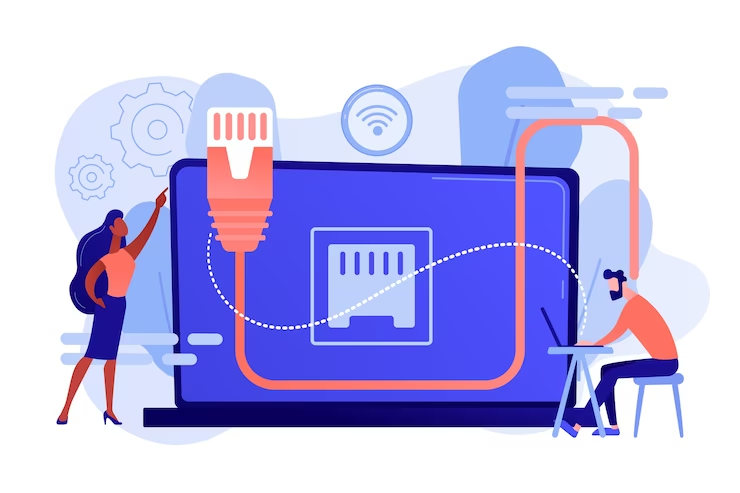
The primary drawback of Ethernet is the need for physical cables, which can limit mobility within your home. Unlike Wi-Fi, which allows you to move freely, you’ll have to stay within the reach of the cable.
Ethernet installation can be more complex than setting up a Wi-Fi network, especially if your home doesn’t have pre-existing Ethernet ports. This might require professional assistance or some DIY skills.
Although Ethernet eliminates the clutter of multiple Wi-Fi devices, it introduces a different kind of clutter—cables! You’ll need to manage the cables carefully to avoid a tangled mess.
Now that we’ve examined the strengths and weaknesses of Wi-Fi and Ethernet, it’s time to decide which connection method suits your needs best.

In many cases, a combination of Wi-Fi and Ethernet could be the ideal solution. You can use Wi-Fi for your mobile devices and laptops while reserving Ethernet for stationary devices like desktop computers or smart TVs.
There’s no clear winner in the battle between Wi-Fi and Ethernet—it all boils down to your preferences and internet usage habits. Wi-Fi offers the freedom to move around while still staying connected, but it might experience fluctuations in speed and security concerns. On the other hand, Ethernet ensures stability, security, and faster speeds, but with the limitation of being tethered to a cable.
Consider your priorities, and experiment with both options to find the perfect balance for your internet needs. Whatever method you choose, the most important thing is to stay connected and enjoy the vast world of information and entertainment the internet offers. Happy surfing!

I’m a Nerd and very proud of it! I love to write about anything Tech related. Subscribe to our blog for helpful tips, tricks & news.




