
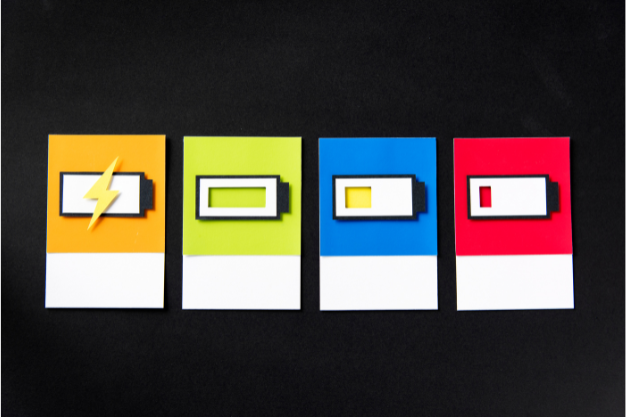
In the era where phones, laptops, and tablets are essential parts of our daily lives, it is vital to ensure their batteries remain durable. When using tech devices in excess, their battery lives get affected sooner or later, causing faster battery drains, frequent turn-offs, and other device issues. To reduce such problems, you must take care of your device’s battery life and ensure they do not damage sooner.
There are many ways one can extend the battery life of a device. Read this blog to learn how to eliminate battery drainage problems and extend battery life.
There is no rocket science behind extending the battery life; you can do it by changing some of your habits.
The higher your screen’s brightness, the sooner your battery will drain. Of course, you will need higher brightness when out in the sunlight. Besides that, you must adjust your devices’ screen brightness to the lowest possible to extend their battery life.
In phones, you can easily adjust the brightness by the slider in the notification bar. To increase the brightness, slide from left to right and vice versa to decrease.
In laptops, you can reduce the brightness by pressing the low brightness key on the first row of your laptop keyboard. Alternatively, open System Settings>Change Brightness Level Slide the circular button to the left to reduce the brightness.
Also Read: Tips to Help Extend Your Laptop Battery Life
Not all apps require equal power. Some may demand more power than others. If you are multitasking on your device, it will drain your battery even faster.
For instance, you are reading an e-book while listening to the song. Or, using a messaging app while listening to tunes can drain your battery faster. Thus, ensure you check power-hungry apps, try avoiding their usage, and refrain from multitasking with them.
The tech device manufacturers roll out new operating system updates frequently, which fixes system and software bugs and improves devices’ efficiency, which affects their battery life as well.
Keep checking for such updates. Whenever it comes up, download and install it as soon as possible.
Push notifications in your phone; keep checking the apps’ systems to provide notifications that eventually drain the battery faster. If you cannot avoid all push notifications, reduce them to the least by changing the settings.
Go to Settings>App Notifications. Change your notification settings there.
Your battery life gets affected by the incredibly cool and hot temperature. If you have ever noticed, your phones get discharged soon when you are in the sunlight.
It is imperative to maintain a neutral temperature for your system’s good battery life. Wrap your phone in a cotton cloth or put it in a plastic bag to prevent direct exposure to sunlight.
Try not to use your laptop or Mac in sunlight; it will affect their battery life drastically.

Plugging your device into the power supply for more than the required hours can damage its battery life. Now the device’s charging bar tells how much time it needs to charge the battery fully. Accordingly, turn off the power supply.
This way, your battery life won’t be affected, and electricity will not be wasted too.
Unlocked screen, even when not in use, drains your battery. The sooner your battery drains, the more you will have to plug in the charger, eventually affecting the battery life.
In phones, a button is on the side to lock/unlock the screen. You can put your laptop or Mac to sleep mode when inactive so that it won’t use the battery unnecessarily.
If you are someone who often forgets to lock their device’s screen, this feature is for you.
The time-out feature automatically locks your screen when not in use. You can set the time after which your device should be locked automatically if inactive. It starts from 30 seconds to 30 minutes. You may set it to 30 seconds so your phone does not drain the battery when you are not using it.
Though it does not matter when you plug in your device to the charger, it is advisable not to let it turn off at the zero percent battery. It often affects your battery’s durability.
It is okay if not regular, but make sure it won’t become your habit. Moreover, you can carry a power bank with you so that you do not face situations. Even now, many laptops also come with C-type USB cable adapters to charge from power banks.
Battery durability is imperative for the smooth and convenient usage of mobile devices, laptops, and tablets. Try these tips to improve your device’s battery life. Still, if you persist with some issues with the battery, contact your nearest local IT support for help.

I’m a Nerd and very proud of it! I love to write about anything Tech related. Subscribe to our blog for helpful tips, tricks & news.




