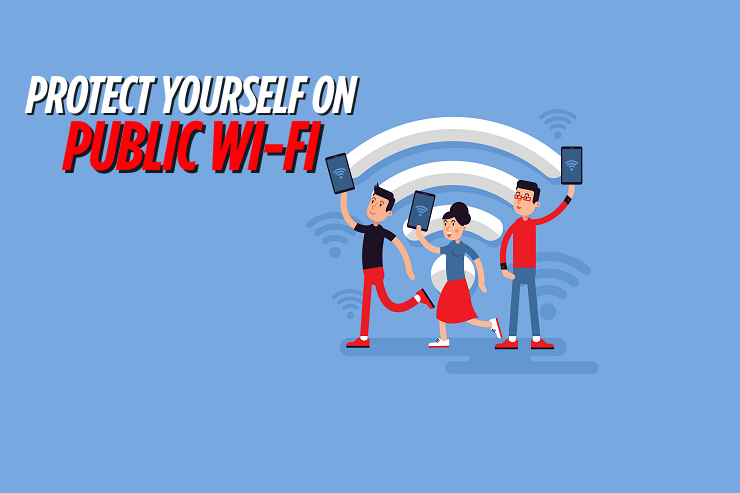Computer users today encounter constant exposure to risks to their files as devices face breakdowns, human errors, and unexpected threats. A simple backup strategy helps in safeguarding your memories, work data, and projects you are working on. Making a choice between cloud storage and a physical drive is a matter of confusion among users.
It is, since each option comes with its pros and cons based on your usability, data storage habits, and overall budget. In our guide today, we are going to help narrow down the choices for users to transfer data safely.
Cloud backup helps in storing your data across remote servers operated by expert providers, managing data redundancy, security, and accessibility. Users choosing automated systems appreciate these methods since they help in eliminating any manual procedures. Every process runs in the background, and files stay safeguarded across diverse secure data centers created for avoiding any single-point failures.
It is an effective method ideal for people who switch between devices like laptops or tablets. Cloud helps users retrieve files anytime and anywhere. No longer does the user rely on a single physical device. Data encryptions, secure logins, and managed updates improves dependency for those in search of consistent accessibility to essential digital assets.

External hard drives are physical devices that provide direct local storage via USB or other physical connections. Users who have complete rights to their files usually choose this option as it provides rapid transfers and instant access. Big media files transfer fast, and these drives would be helpful for large creators or anyone who is storing large amounts of data that is needed regularly without having to pay subscription fees.
Such drives attract privacy-conscious customers as they do not expose them to internet security, but new technologies like Apple Passkeys can add some technological barriers to online management tools. Physical drives can still be easily damaged or lost, but the fact that they are not tied to networks and can do quick offline backups any time they choose is valued by many users.
The subsequent list of breakdowns outlines the crucial differences that allow the readers to align their habits with the appropriate backup solution.
The cost factor between cloud services and physical drives differs radically, as cloud plans are based on continuous subscription plans, whereas external drives are bought once. When optimizing backup settings, cloud users enjoy their expected monthly or annual charges and easier installation processes with the help of Home WiFi Support and Troubleshooting.
Drive users can experience an initial low cost, but it raises costs in the long run by replacing worn-out hardware. Storage options should be long-term and should address individual usage and growth requirements.

The security functions of the two solutions vary broadly due to the fact that the cloud providers have recourse to encryption protocols, authentication levels, and distributed networks, which are aimed at mitigating risk. Drive users require physical protection, which involves secure storage practices and proper handling.
Cloud Data Protection is also a feature of cloud platforms that enhances resilience against cyber threats, yet external drives can be stolen or accidentally damaged. Cloud-based versioned backups are used to recover clean copies after the attack, and physical drives need special attention.
Availability is different because cloud backups provide remote accessibility of data on many devices without the need to transport the physical hardware to the location. Customers value the flexibility of access when they need to accomplish a task in a hurry or when their plans are disrupted. Extrinsic motivations demand closeness, which inhibits movement in changing places.
The cloud users have the privilege of seamless cross-device transition, which is easily facilitated by continuous Computer Tech Support when they are troubleshooting access problems. Drive users to make manual transfers and cables that reduce the fluidity of movement.
The benefits of automation strongly support cloud platforms due to the scheduled syncing that secures users who have forgotten manual backup or have an inconsistent routine. External drives require frequent user activity to keep an up-to-date copy of files. Cloud systems maintain version histories that make recovery easier, whereas drives are only used to store data that users will consciously save.
Individuals who are about to Transfer Data to a New Computer enjoy automated syncing, which keeps all their information in order and up to date without any additional effort. Automation is beneficial to busy users, but manual backups need more focus.
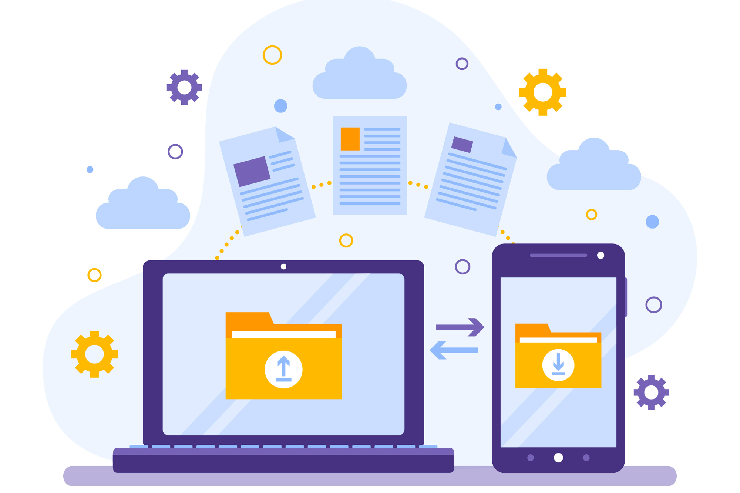
Storage expansion varies as cloud plans are expanded immediately, whereas physical drives need new hardware to be acquired. Cloud users increase capacity digitally without affecting workflows, and drive users to add more devices as data increases. The need to store large media collections or do archiving over a long period of time tends to drive users towards cloud flexibility.
Individuals who identify signs for professional tech support tend to understand the constraints of expansion earlier and consult on how to balance the two approaches.
Durability issues are due to the fact that external drives are subject to mechanical abrasion, accidental falls, or power-related issues when cloud platforms are housed in controlled facilities with the highest uptime. The drive life varies with usage, environmental conditions, and frequency of transport.
Even when a hardware malfunction takes place internally, cloud service providers ensure that redundant systems are in place to prevent disruptions. Users whose physical devices are used every day are at a higher risk than those who depend on remote infrastructure. Cloud systems are often more reliable, in the long run, but some users still trust tangible storage.
The rate of recovery is highly dependent on file size, location, and urgency. External drives provide instant access following incidents like system crashes since data is transferred to devices without requiring an internet connection. Cloud restores involve downloading files, which may take hours over slow networks and for large collections.
Anywhere recovery is an advantage for cloud users, and faster local restoration is an advantage for drive users. Individuals with large projects in the creative field appreciate drive-based recovery, and those who travel or work away use cloud solutions as a convenient platform, regardless of download length.

Assess your file sizes, media types, and format needs so you do not choose a backup method that becomes inadequate as your library grows. For instance, users who store data connected to personal shopping services can benefit from precision estimates before they settle on any backup plan.
Compare subscription costs with hardware costs to ensure your long-term costs are predictable. Take into account future replacement cycles and storage upgrades to avoid unexpected costs.
Choose the level of data access and exposure that you require. Clouds are based on encrypted networks, and physical drives require secure individual management.
Determine the frequency with which you use your data. Remote workers or travelers are more inclined toward cloud access, whereas home-based users tend to value local storage.
Select a system that corresponds to your confidence level. Automated cloud backup appeals to users who detest manual backups and to hands-on users who like physical devices.

Intelligent data protection options help users protect their memories, creative work, and data without undue worry. Cloud systems are convenient and automated, while physical drives are hands-on and offline. At Nerd Alert, we offer professional advice, installation, and device-compatible solutions for each user’s digital world. Reach out today for personalized backup guidance, and contact us to secure your data confidently!
I) CAN CLOUD BACKUPS PROTECT OLDER, UNSUPPORTED DEVICES?
Browsers are often used to upload files to cloud platforms, which enable users to save important data even after the end of official support for legacy devices.
II) DO EXTERNAL DRIVES HANDLE MULTI-USER SHARED BACKUPS WELL?
External drives allow access to a shared drive only when they are physically handed off among users, restricting real-time collaboration in households or small team setups.
III) IS HYBRID BACKUP USEFUL FOR SEASONAL DATA NEEDS?
The hybrid configurations allow users to store rarely accessed data on the local drive and leave the cloud storage to handle frequently updated data, providing greater flexibility during seasonal needs.

I’m a Nerd and very proud of it! I love to write about anything Tech related. Subscribe to our blog for helpful tips, tricks & news.