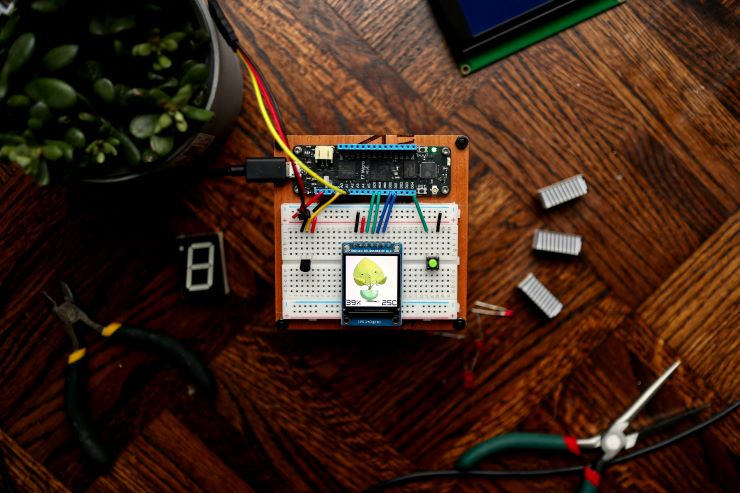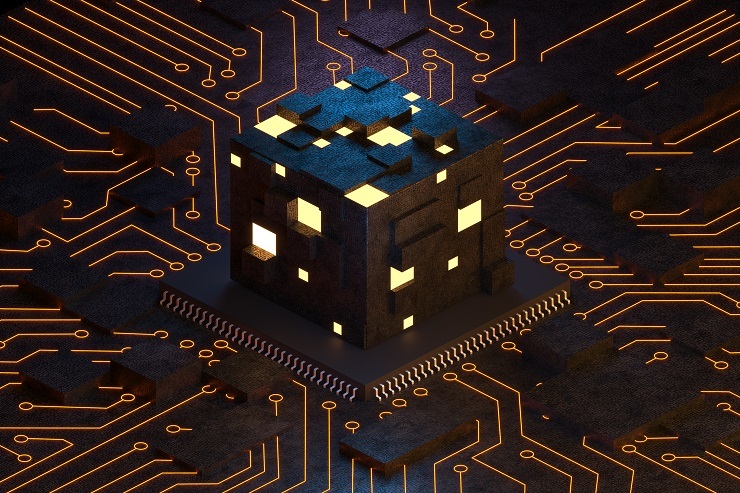Upgrading Your Home with Smart Accessories Upgrading your home to be smarter can be a lot of work with installing and setting up devices, but it’s cost-efficient and can even raise the value of your home. Here are some of the most-upgraded parts in a home. Plugs Setting up smart plugs allows you to control…
View More
Whether you’re a long time devotee of Apple or you are simply ready to jump aboard the bandwagon it can be a little daunting to decide which of the iPads now available you should choose. Your choices are the standard 9.7 inch iPad, the 10.5 inch iPad Pro or the 12.9inch iPad Pro. In terms…
View More
You don’t want anyone bossing over you, least of all your Windows 10 operating system- in order to get a handle on it, you need to learn how to make Windows work well for you. 1. Disable background programs Programs that you probably never use but continue to run in the background can be stopped…
View More
With the growing level of information available on the internet, there’s no surprise that is become a target for nefarious activity. Malware is becoming more prevalent and presents a legitimate concern for internet users. The risk of infection is greater now because every data communication can be used to transmit malware. Understanding the origin and…
View More
Most people spend time in some places where mobile phones are unable to work properly because of blocked signals. Sometimes, it’s a place at home, an office building, or the mall where regular signals fail to get picked up. But people don’t need to rely solely on the cellular phone network, and instead can utilize…
View More
You are probably already familiar with Microsoft Office since it’s been around for over 25 years. Everyone knows Word, Excel and Powerpoint and you’d be hard-pressed to find a job that doesn’t require you to use at least one of these apps. But as a Mac user there are other options to MS Office, the…
View More
As a society, we have become accustomed to calling for technical support or shopping online for a live chat. While both of these services can be helpful, there is nothing quite like having someone physically present to deal with the issues at hand. Phone Support When you pick up the phone and call someone for…
View More
Cooking in the kitchen has gone from simple pots and pans to people using chemistry and technology to make really amazing meals. If you’ve ever watched an episode of Chopped or Iron Chef, you’ll see that there is technology in the kitchen that some can only imagine. Let’s take a look at some of the…
View More
Ransomware infects your computer with malicious software and locks it, demanding a payment to have it unlocked. It encrypts your computer files and scrambled their contents so that you are unable to access it without the decryption key. In order to get the decryption key, though, you must be a ransom fee. Once the ransomware infects…
View More
When the MacBook Pro was introduced, Apple focused on the slim design and its light weight. The bigger focus, though, was on the new features, including the Touch ID sensor that replaces the power button, and the Touch Bar. The Touch Bar Just to the left of the Touch ID, you’ll find that the remainder…
View More
I’m a Nerd and very proud of it! I love to write about anything Tech related. Subscribe to our blog for helpful tips, tricks & news.